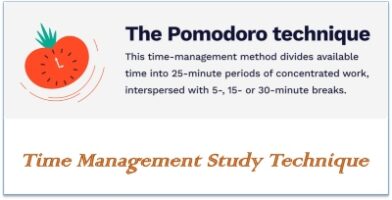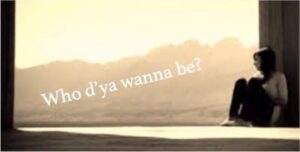A Review of the Best Small Business Password Managers for 2023 (Guest Blog)
Internet security is one of the key challenges facing many small businesses, especially if you have multiple employees using the same accounts. It’s all too easy for teams to share passwords by sending them by email or text message, or by leaving them on sticky notes around the office.
With a password manager, you can store all of your passwords securely, and easily add and remove team members from your accounts. We’ve put together this list of the 10 best small business password managers to help you find the right one for your team.
How We Chose the Best Small Business Password Manager
There are dozens of consumer password managers on the market, but if you’re looking for a small business password manager, you’ll need something more robust. You’ll also want to ensure that your password manager meets the latest security and compatibility standards. We’ve used the following four criteria to narrow down our list:
Security
The best password managers use the most up-to-date encryption methods (256-bit AES with PBKDF2-HMAC-SHA512) to keep your passwords safe. All of the selections on our list meet these standards, and many offer additional security features, such as biometric logins and multi-factor authentication to deter unauthorized access to your accounts.
Device Compatibility
If your employees access their accounts on both work and personal devices, then you’ll need a password manager that’s compatible with a wide range of devices and operating systems, including tablets and smartphones. We’ve made sure that all of the options on our list offer native apps and browser extensions for maximum device compatibility.
Coverage
Another factor to consider is how many devices you can connect a time, and how many passwords you can store. We’ve focused on password managers that allow you to sync your data across multiple devices, and don’t skimp on storage space.
Added Features
Small businesses should be on the lookout for additional features that many consumer password managers don’t offer. These include multi-user accounts, password sharing capabilities, and integrations with office productivity suites. We’ve also made note of which options include a password generator and secure document storage.
Why We Didn’t Consider Price
Some small businesses will want to invest in a premium business plan, while others can make do with a consumer password manager or even a family plan. We didn’t consider price when assembling this list, because you know your business best and can decide for yourself what features you need at a price point you can afford.
Link to comparison of pricing and features and a review of each software
About the Author
This Guest Blog was submitted by Laura Johnson, a Research Manager at Digital.com Laura is passionate about providing resources for new business ventures and those on entrepreneurial paths. Laura recently submitted 50 Business Ideas for New Entrepreneurs 2023 for our Directory